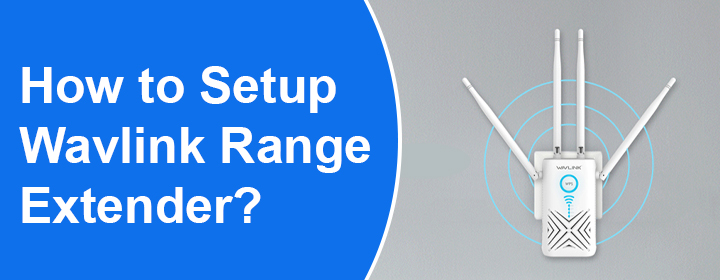
How to Setup Wavlink Range Extender?
Wavlink range extender is one of the WiFi boosters that can easily connect to your home network and after configuring you can use it. Here, you will get the instructions how to setup Wavlink extender or how to connect Wavlink extender to router. We will also provide some troubleshooting tips and solutions to solve any issues related to setup.
Wavlink Range Extender Setup
The first steps to make a connection between the extender and router, you have to connect them physically;
There are two methods one is WPS method (most used) and the other one is Ethernet cable;
WPS Method
- In this method of connection, you have to turn the extender on first by plug it in to the power outlet.
- Then, turn on the router and press its WPS button (If it has), after that within 2 minutes, you have press the WPS button on extender.
You will able to connect both the device automatically. Now, let’s learn Ethernet cable connection method which is used when router not have the WPS button.
Ethernet Cable
- Just place the extender near to the router.
- Use the cable and connect one end to extender and other to router LAN port.
- Then, simply turn the router and extender on by providing them power.
The setup is not done yet, you must configure the extender by adjusting its settings and networks.
Interface Login for Adjust Settings
- You have to start the login process by connecting your computer/laptop to the Wavlink extender network via cable or SSID.
- After that, you have to the open or launch an updated web browser, in which you have to search the IP address.
- Simply, type in the IP address that is 192.168.10.1 in the address bar and press the Enter button to start the search.
- After getting to the login page in your computer, you have to type in the admin credentials.
- Find the username and password at the router label or user manual of the router.
- Just enter the details and click on the Log In button, and you will reach to the interface window in computer.
Now, you can complete the Wavlink extender setup easily and you should also learn how to solve technical issues related to setup and login.
Solutions and Tips for Technical Issues
Check WiFi Connection with Router
The router gets WiFi signals from the cable modem which connects direct with the ISP server using the Ethernet cable. The extender connects with the router via Ethernet cable or WPS. If the extender can’t get the signals, then you should check the connection first, to check follow these below written points;
- Make sure the cable is connected to the correct ports of the devices (router LAN port and extender WAN port).
- Make sure the data plan is not expired and also check the router is getting signals from the cable modem.
Check Cables Are Not Damaged
Cables which connect with the WiFi extender must be in good condition, like Ethernet cable, power cord, or co-axial cable. If you are seeing any damaged in any cable then replace it straight away.
Restart Extender Network
If you are not able to connect router with the extender, then you must reboot the WiFi extender by following instructions given below; there are two different methods to restart the extender;
- Find the power button on the router and press it twice.
- Plug out the extender power adapter and plug it in the wall socket again.
Here, you have learned how to setup Wavlink extender.
