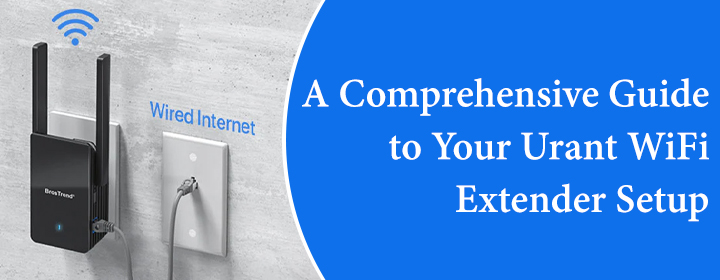
A Comprehensive Guide to Your Urant WiFi Extender Setup
If you are looking for the best guide to setup you’re Urant WiFi Extender, then you are at the right place. In this blog, you can explore step-by-step instructions to complete the Urant WiFi Extender setup process at home. You must need to follow easy steps to setting up your extender. Let’s Start:
Urgent WiFi Extender Setup Process
You can easily setup your extender by yourselves. To setup, first of all you need to install the Urant extender and connect to the router. After that, you will need to login to the web interface of the extender.
Steps to Install Urant WiFi Extender
- Turn off the main router and the modem, and place the extender close to the router.
- Use the Ethernet cable to make a connection between router and the Extender.
- Now plug in the extender to the power outlet
- Also, turn on the modem and the router.
Hope you can complete all the above steps to install the Extender. Now you can need to login to the web interface of the Urant Extender to configure the extender to the router.
Configure Via Computer
- Firstly, connect your computer device to the network of the extender named “Wifi-Repeater.”
- After that, go to any web browser and type 192.168.10.1 into the address bar.
- Now, it will ask for a username and password. Enter the default login details or check the label for login credentials.
- Click on the login button, then you will be directed to a dashboard.
- Here, click on the repeater mode, select the network name that you want to extend, enter the password.
- Click on the APPLY button, set the password for the extender. Now, your Urant WiFi Extender setup is complete.
After completing the wifi repeater login process, move the Urant WiFi extender to that place where the range of your network is slow or limited.
Setup via WPS Button
If you don’t have Ethernet cable, then you can use the WPS method to connect the extender wirelessly. There are WPS buttons on the router and on the extender. Follow the further steps to use the WPS method:

- Turn on your main router and the Urant Extender.
- Press the WPS button of the router, and within 2 minutes, press the button of the Extender.
- It will take a few seconds to make a wireless connection.
When you use the WPS method to complete the Urant WiFi extender setup, you can use your existing router password to connect devices to the network of the Extender.
Conclusion
In the above blog, you learned how to complete the Urant WiFi Extender Setup and login process. From this blog, you must have understood how easy it is to set up the Urant WiFi Extender at home.
