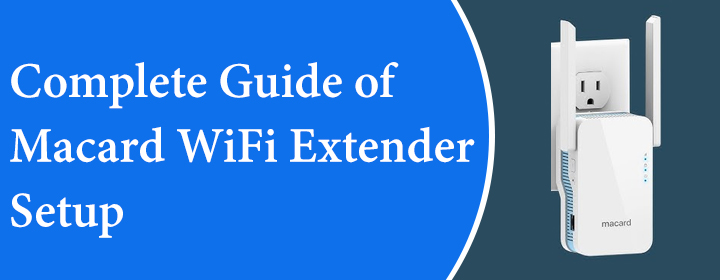
Complete Guide of Macard WiFi Extender Setup
There is a simple method to the install Macard WiFi extender which you can do with the help of IP address 192.168.10.1. The setup can only apply via computer; you can’t initiate WiFi repeater setup on mobile phone for many reasons. So, let’s connect the WiFi extender to the router first;
How to Setup New Macard WiFi Extender in Home?
You have to first connect the WiFi extender to your home network with the help of the WPS methods or Ethernet cable (If your router has no WPS button);
WPS Method (Most Used)
- Plug the extender in to any Power outlet in your house.
- Then, press the router WPS button.
- After that, press the extender WPS button.
- Both devices will connect automatically.
Ethernet cable (If Router has no WPS Button)
- Place the extender device near to the WiFi router.
- After that connect cable end to the router LAN port.
- Then, connect the other end to the extender port.
- Now, you can power extender on by plugging it into power outlet.
It is time to complete the setup by configure the Macard WiFi extender, have a look at some steps down here;
How to Log In to Macard Extender Interface?
- First, connect your computer or laptop to the ‘Wi-Fi Repeater’ network.
- Now, open up any updated browser and type the IP address 192.168.10.1.
- Press Enter to initiate the search; you will reach to the interface login page of the interface.
- You can also search the URL go.macard.online on the web browser to reach to the login page.
- The default password to login is ‘admin’, now enter the password and click on Login button.
- You will get the access to the interface window, where you can easily adjust all the settings.
- You should select the Repeater and change the SSID and password to make it a secure network in your house.
You should also learn about how to change WiFi password and network name after configuration from the interface.
How to Change WiFi Password and Name (After Configuration)?
- Access the web interface through the login username and password.
- Now, select the Wireless Settings> enter new network name and password.
- You have to select the security encryption which should be WPA2 PSK.
- Then, Save the settings.
If you face any problem while or after the Macard WiFi extender setup, then you can perform Restart, and it also not working then reset WiFi repeater.
The End Conclusion
Here, you have learned about how to the complete your new Macard WiFi extender setup with the help of 192.168.10.1.
