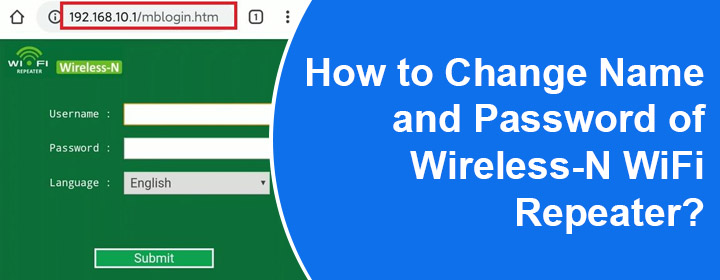
How to Change Name and Password of Wireless-N WiFi Repeater?
With the help of the admin username and password, you can access the interface of the Wireless-N repeater. So, you should change it after the setup for security reasons.
Here, you will get to know how to access login page to change admin and SSID name and password of Wireless-N WiFi repeater.
How to change admin credentials?
Admin username and password helps you to access the interface window through your computer. You can also change it from the interface page, let’s see how to log in to the interface and add a new password.
Access repeater Interface
To log in to the interface, you have to use your computer or laptop via LAN cable and follow steps given down here.
- Connect the computer and choose an updated web browser in it.
- There are two ways to reach the login page of the interface; one is URL myrepeater.net and other is 192.168.10.1.
- Search one of the mentioned in the browser and you will reach to the login page.
- Here, you have to enter the admin username and password, then click on the Log In button.
- The interface dashboard will be launched in the browser.
Change Admin Password
After accessing the interface of wireless-N repeater, you have to find and click on the Settings option. Select Admin window and in it you will find username and password field. To change, edit the field and type your desired password. It must be strong, then to save just click on the APPLY button.
You can change the WiFi SSID credentials from the same interface window. Look at some instructions to change the WiFi password down here.
How to Change WiFi credentials?
You have to follow the same process given in the ‘Access Repeater Interface’ or you can apply steps given in this section.
Log in to Interface
- Use the computer to access the interface with the help of myrepeater.net or 192.168.10.1.
- Enter the admin login username and password, then reach to the interface dashboard.

Change WiFi Name and Password
- On the interface page, you have to find the Wireless option.
- Click on it and select Wireless Settings or Wi-Fi Settings.
- Here, you will see SSID or Network name, just click on the field to change.
- Enter the new username and password, then save the changes by clicking APPLY.
So these were the steps to change the interface admin credentials and WiFi SSID credentials. Now, if you forgot the password how you can retrieve it. Down here, you will get to know solution to the mentioned problem.
How to Retrieve Wireless-N Repeater Password?
If you have forgotten the admin and SSID network password key, then there is only one option that you can try which is resetting the device.
Reset Wireless-N Repeater
- To initiate the reset process, you have to find the RESET pinhole button on the back of device.
- Then, long press the button with the help of pin or sharp object, the reset process will start.
After the reset, all the settings will be cleared, then you have to configure the device again by accessing the interface like you did at the time of Wireless-N WiFi repeater setup.
In Conclusion
Here, in this blog, you have learned how to access login page to change name and password of a Wireless-N WiFi repeater. We have shared instructions to change the admin password as well as WiFi password. At the end, we have provided steps to retrieve the login password of the interface.
