
Step to Step Guidance of Aigital WiFi Repeater Setup
Aigital WiFi repeater can be installed via WPS method or Ethernet cable in your house. There are more than setup and configuration which you can do WiFi repeater login interface for repeater installation. Here, you will also get to know how to update, change password, reboot and reset the repeater.
How to Connect Aigital WiFi Repeater to Home Network?
First, you have to provide power to the repeater and connect it to the router or the main home network.
- Plug the repeater to a power wall outlet/socket to turn it on.
- Then you have to press the router WPS button and press the same button on the repeater within 2 minutes.
- If your router don’t have WPS button, then you can connect it to the repeater via Ethernet cable.
- Connect the cable to the router LAN port and repeater Ethernet port. Then, simply turn it on.
After the connection you must configure it by using your computer or laptop with the help of some instructions given below.
Aigital WiFi Repeater Login Process
You have to use your computer or laptop, connect it to the repeater network via SSID details like name and password key.
- Open an updated web browser and enter the IP address 192.168.10.1 in the address bar.
- We advice to check the repeater label or user manual to get the correct IP address, but mostly it is 192.168.10.1.
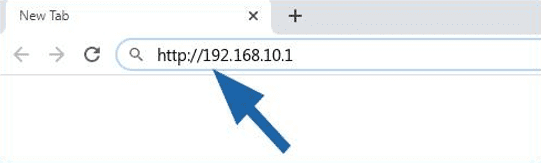
- By pressing the Enter button, you will get to the login admin page, where you have to enter the username and password.
- You will the credentials on the device label or user manual just enter them and access the interface.
Now, you can easily adjust the Aigital WiFi repeater settings and networks. You also should know how to update and change password from the interface.
Update Aigital WiFi Repeater Firmware
To update the firmware of the repeater, you have to access the interface first. Go to the Settings> Firmware> press Update button.
Change Aigital WiFi Repeater Password
To change the repeater WiFi password, you have to access the interface page. Then, go to the Settings> Wireless> Networks> enter new password and SAVE it.
What to Do If Repeater Shows Red Light?
Reboot Repeater
There are two methods to rebooting device;
- Find the power button and press it twice.
- Plug out the repeater and plug it in again in the wall socket.
Reset Repeater
Resetting Aigital WiFi repeater will clear out all the data and adjusted settings of device. Find the RESET pinhole button on the repeater and long press it using a sharp object.
