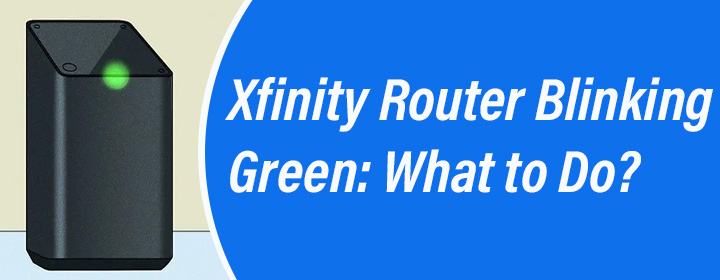
Xfinity Router Blinking Green: What to Do?
Lights on the Xfinity router are meant to tell you the status of the network and its working condition. If the lights behave in an unusual way, this implies your router needs attention. Through this post, we will help you fix Xfinity router green light. If the green light does not turn off after 15 minutes, then you should apply the solutions listed by us in this post.
How to Fix Xfinity Router Blinking Green Light?
A green light that’s blinking on your Xfinity router is an indication of internet connection failure. The same is true for Xfinity router blinking orange light. Whether you see an orange light or green light blinking on the Xfinity router, this means the troubleshooting process will revolve around fixing internet related issues. Therefore, before anything else, check if there is an internet outage going on in your area. Let it get fixed first. If it’s not the internet outage that’s causing the problem, then you must try the solutions given below:
1. Reboot the Router
Perform a manual reboot process for your router. This helps fix any minor technical glitch that might be affecting the functioning of your router. The reboot process goes as follows:
- Unplug the power cable of your router.
- Wait for 1 to 2 minutes.
- Plug the cable back into respective outlet.
- Let the router boot up.
If the green light still blinks on your router, then you should try the next solution.
2. Look for Faulty Connections
If any of the cables or wires that’s connected to your Xfinity router are faulty or loose then this might be causing the internet issue thereby causing Xfinity router blinking green light. You should have a good look at all the cables and wires now. Replace the damaged cables and ensure to make finger-tight connections by inserting cables properly.
3. Supply Non-Fluctuating Electricity
Have you plugged in the router to a socket that’s damaged? At times, the damage can’t be seen directly. You can try plugging in the router into another socket. Besides, check that the power adapter is neither damaged nor loosely connected to the router or wall outlet. In clear words, the router must be booted up completely with a non-fluctuating power supply.
4. Reset the Xfinity Router
If everything else fails to help you get rid of Xfinity router blinking green light, then you are left with one option. This is to reset the router to the default values. Two ways to reset the router are:
Using Web Interface:
If you can log in to your router, then use the web GUI to reset the Xfinity router. Go to Xfinity router login page and use the admin details to log in. Go to Settings > Troubleshooting > Reset/Restore Gateway > Restore Factory Settings. Wait for some time and let the router reboot itself.
Using Reset Button:
The Reset button can be found inside a pinhole at the back of the router. You will require a sharp and pointed object to press the button. Hold the button for about 15 seconds and then release it. Wait until the router boots up again.
The router has the default settings running on it now. That means you will need to configure it once again just like the way you did after you bought it for the first time.
Verdict
When you give your Xfinity router a fresh start, you will no longer find your Xfinity router blinking green light. With this hope, here we wrap up our troubleshooting guide.

